Apologies for the almost complete silence in this blog, but Real Life(tm) has been taking me for quite a spin these past months.
Just a quick heads-up, in case you run into the same issue that I just had.
After installing Sitecore 6.3 (100716), WebForms For Marketers 2.1 (100629), I ran into the following issue when attempting to edit values on a DropList Field.
“Could not load file or assembly ‘ComponentArt.Web.UI, Version=2007.1.1617.2,Culture=neutral,PublicKeyToken=9bc9f846553156bb’ or one of its dependencies. HRESULT: 0x80131040”
It seems, Sitecore 6.3 comes with an upgraded version of the ComponentArt library, and version information on this new assembly reads 2010.1.2637.35. Also seems that WFFM is compiled against the previously distributed version, and fails because of it.
The fix I applied is relatively straight forward, and should work for you as well. Add a new assembly dependency mapping in your web.config as
<dependentAssembly> <assemblyIdentity name="ComponentArt.Web.UI" publicKeyToken="9bc9f846553156bb" /> <bindingRedirect oldVersion="2007.1.1617.2" newVersion="2010.1.2637.35" /> </dependentAssembly>
And the problem goes away. I don’t know if the assembly versions are fully compatible, so don’t come banging on my door if this fix doesn’t make all potential problems go away ;-) It appears to work like a charm here, in our solution.
Issue has been raised with Sitecore Support (331878).
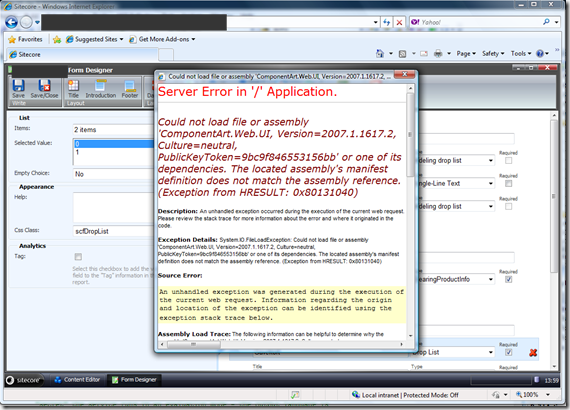
5 comments:
Hi Mark,
I should say that the Web Forms for Marketers module doesn't work with Sitecore CMS 6.3 This is a known issue, you can find it here http://sdn.sitecore.net/Products/Web%20Forms%20for%20Marketers/Web%20Forms%20for%20Marketers%202,-d-,1/Release%20Notes/Known%20issues.aspx
Best regards,
ABU
you will have issues with the SQLite database and client event tracking of cource if you use these features
This is a good workaround if you have applied the update to Web Forms for Marketers (actually, this web.config snippet is specifically addressed in the update documentation). As a standalone solution, it causes other problems to arise with SQL Lite, which is no longer used in version 6.3.1, but thank you for posting it because it got me pointed in the right direction when we were having problems!
Very big thank you on this one. Just saved us in a recently pushed upgraded environment!
Thanks. I was able to get rid of the component UI exception. And the data is saving to SQLite. But I am not able to see the marketing forms report. How do I make the report work?
Post a Comment