Now, ok... I can understand the fact that there HAS to be some sort of limit imposed on Item Name length. What eludes me though, is the "100 character" limit, when the database looks like this:An item name can not be more than 100 characters in length at Sitecore.Data.Items.ItemUtil.AssertItemName(String name) at Sitecore.Data.DataManager.AssertItemName(String itemName) at Sitecore.Data.DataManager.AddFromMaster(String itemName, ID itemID, ID masterID, Item parent) at Sitecore.Data.Items.Item.Add(String name, MasterID masterID)
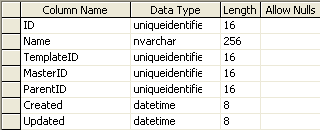 I looked around, and this length isn't configurable anywhere I can locate (in Sitecore 5.1.x atleast).
I looked around, and this length isn't configurable anywhere I can locate (in Sitecore 5.1.x atleast).
2 comments:
Hey Mark, I know you posted this entry years ago! But I am new to Sitecore, I just started developing with Sitecore in Feb this year and I encountered a similar problem with item names that are too long.
You possibly know this by now, but just incase there is a setting in the Web.Config file where you can set the maximum item length (MaxItemLength .. trying to remember off the top of my head). I believe the default is 100 characters, which is fine, but then of course you have the problem with character lengths with IIS I think the maximum is 200 and something characters?? So it is a tad frustrating if you want lots of folders within folders thus requires lengthy filename characters..
Oh my, blast from the past ;-)
I guess deep hierarchies should be avoided to some extent. You might want to look closer at Sitecore's Alias functionality however - if you catch it on a good day when it works as intended, you can carve off a fair chunk of a deep path with it :-)
Post a Comment